Functional Location Types
Objective: Gain an understanding of how to Create a Functional Location Type to an Asset.
Prerequisites: To create a Functional location, Functional Location (FL) Type should pre-exist. The FL Type values are configured by the System Administrator.
Create Functional Location Type
From the Navigation Sidebar, select the 'Admin' module and then select 'Advanced Configuration' from the Navigation Dropdown.
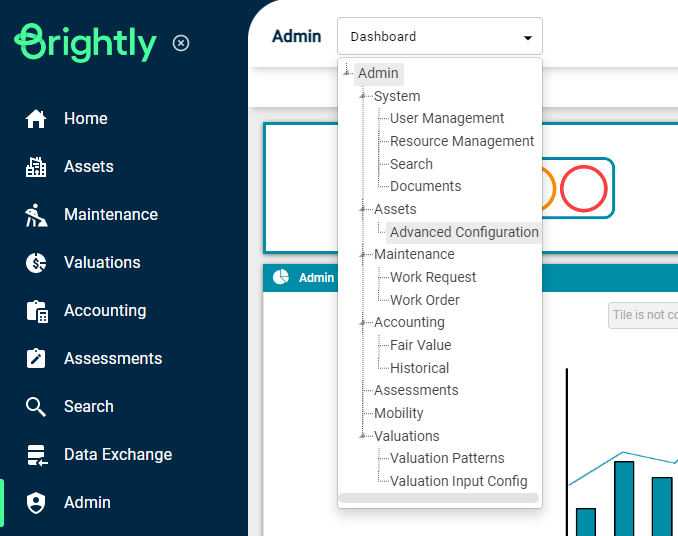
Click on the 'Add Functional Location Type' button:
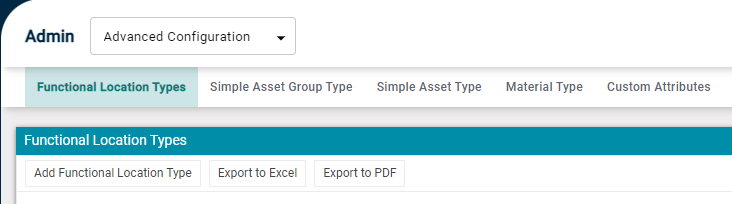
A pop-up window will appear as shown below:
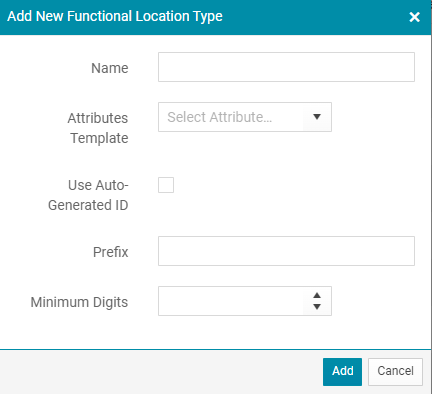
The user needs to populate the following fields:
-
Name: A text field to enter a name for the FL type
-
Attributes template: A drop-down list that displays all the attributes and lets the user select one
-
Use Auto-Generated ID: Check the tick box to enable Auto-ID Generation.
-
Prefix: Enabled when the Auto generated ID field is selected. Enter the free text field to prefix the Functional Location Type Auto-ID.
-
Minimum Digits: Use the up-arrow or down-arrow button to enter the minimum number of digits for the Auto-generated ID.
Once the above fields are populated, select 'Add' and it will show up in the FL Type as shown:
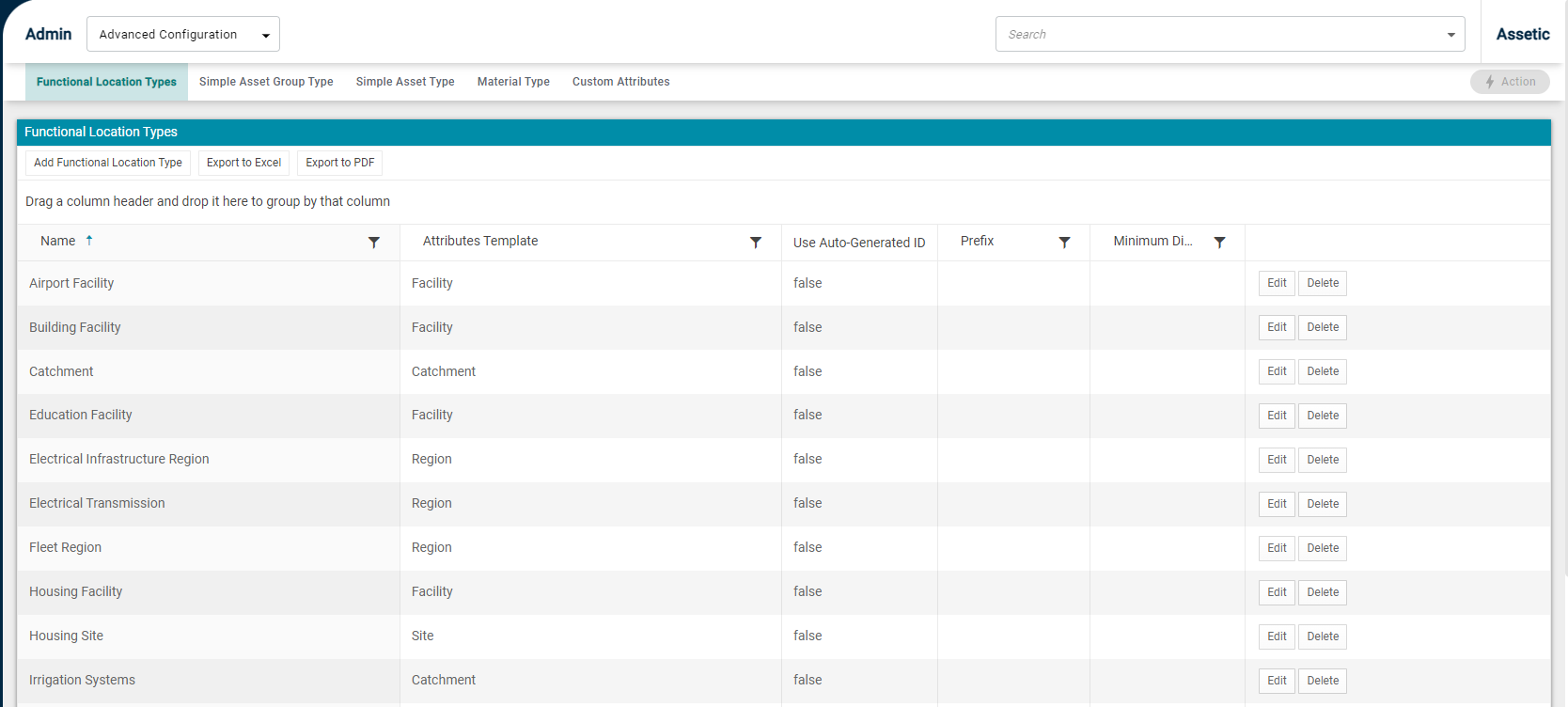
The user is able to edit and delete the FL Type by clicking on 'Edit' and 'Delete' buttons respectively.
Once created, the Functional Location Type can be associated with Functional Location while creating a Functional Location.
How to Configure a Functional Location Type:
